৳1,499.00
LED Digital Alarm Clock
StationeryAll StationeriesDesk AccessoriesSpecifications:
Material: Acrylic + ABS
Size: 22.5 * 8 * 2.5cm (bigger than other stores)
Power supply: DC 5V 0.75W
13 in stock
Description
Aesthetic and minimal LED Digital Alarm Clock
● Table or wall clock
● Brightness adjustable
● Displays times, date, and temperature
● Perfect for bedroom, desk, bedside, living room, etc
Modern Design
This alarm clock has selected 12H / 24H formats. You can set the 12-hour modes or the 24 hours modes by pressing the + button for 3 seconds.
With a 22.5 x 2.5 x 8CM large 3D LED display, easy to read at night, time is clear to see at a glance which is especially suitable for children and seniors.
Display modes
1. Only display time.
2. Display time, day, temperature (℃/℉) in turns.
Adjustable Brightness & Night Light
3-leveled brightness, adjust to your liking. The LED digital alarm clock will smartly dim down by 20% at 18:00 pm – 6: 00 am. If you need a night light, this electronic wall clock is your best choice.
Two Way Easy Placement
Effortless to mount as a wall clock using the integrated keyholes, or as a desk clock using the fixed base. It takes up little space in a room. Our electric clock is also convenient to use in the kitchen, hotel, table, desk, office, or bedside clock.
Alarm and snooze function
The multifunctional digital clock has a wake-up function and snooze function. And the snooze time can be freely adjusted. This Digital Alarm Clock is a fantastic Christmas gift for children or teens.
Package Included
1 x LED clock 1 x USB cable (2M, adapter not included) 1 x User Manual
General settings
(Two operations can not exceed 6 seconds, otherwise, it will automatically exit the setting mode):
- Set 12/24H mode: Enter set mode by keeping the’ SET ‘ button pressed for 3 seconds at normal display status.
- Press ‘ + ‘ or ‘ – ‘ button to select 12H or 24H.
- Set Hour: Press the short ‘ SET ‘ button for the 1st time and then press the ‘ + ‘ or ‘ – ‘ button to change the value.
- Set Minute: Press the short ‘ SET ‘ button for the 2nd time and then press the’ + ‘ or ‘ – ‘ button to change the value.
- Set Year: Press the short ‘ SET ‘ button for the 3rd time and then press the’ + ‘ or ‘ – ‘ button to change value.
- Set Month: Press the short ‘ SET ‘ button for the 4th time and then press the’ + ‘ or ‘ – ‘ button to change the value.
- Set Day: Press the short ‘ SET ‘ button for the 5th time and then press the’ + ‘ or ‘ – ‘ button to change the value.
- Set temperature unit C/F: Press the short ‘ SET ‘ button for the 6th time and then press the’ + ‘ or ‘ – ‘ button to change C or F.
- Save and exit: Press the short ‘ SET ‘ button for the 7th time to save parameters and return to normal display status.


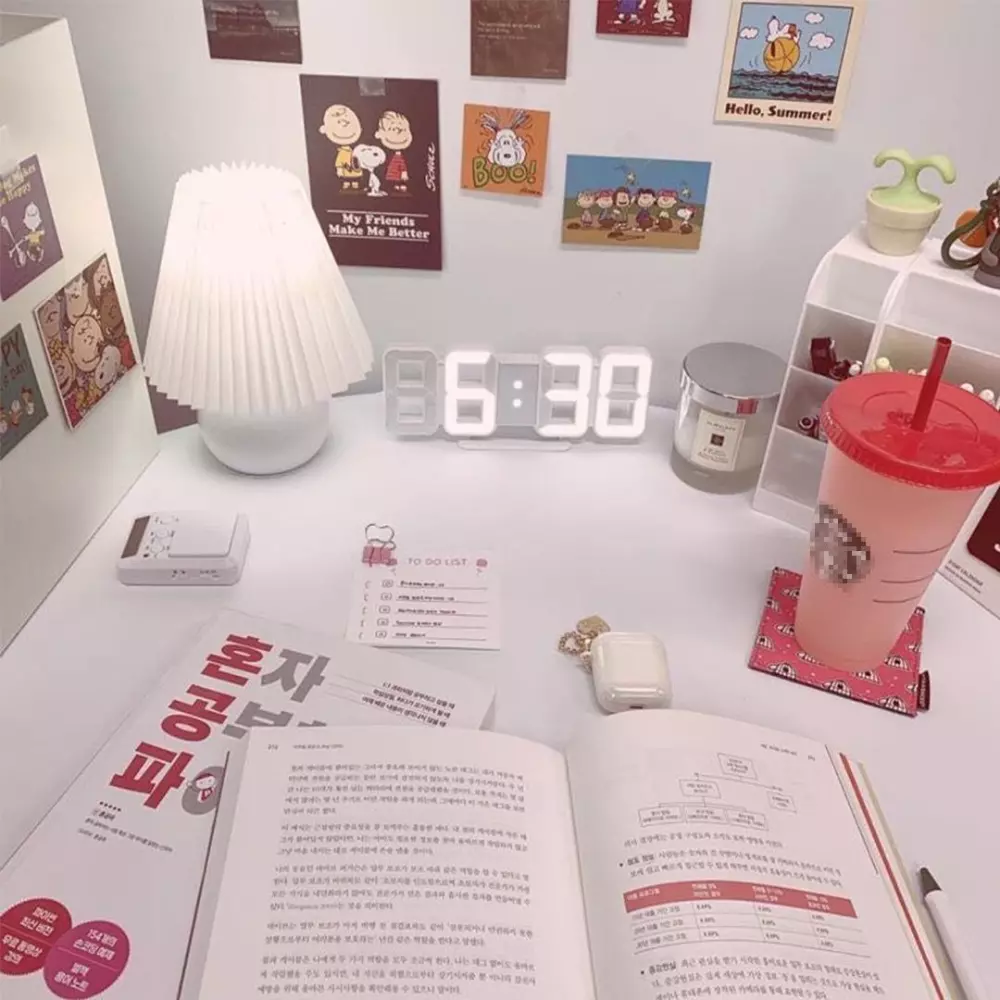
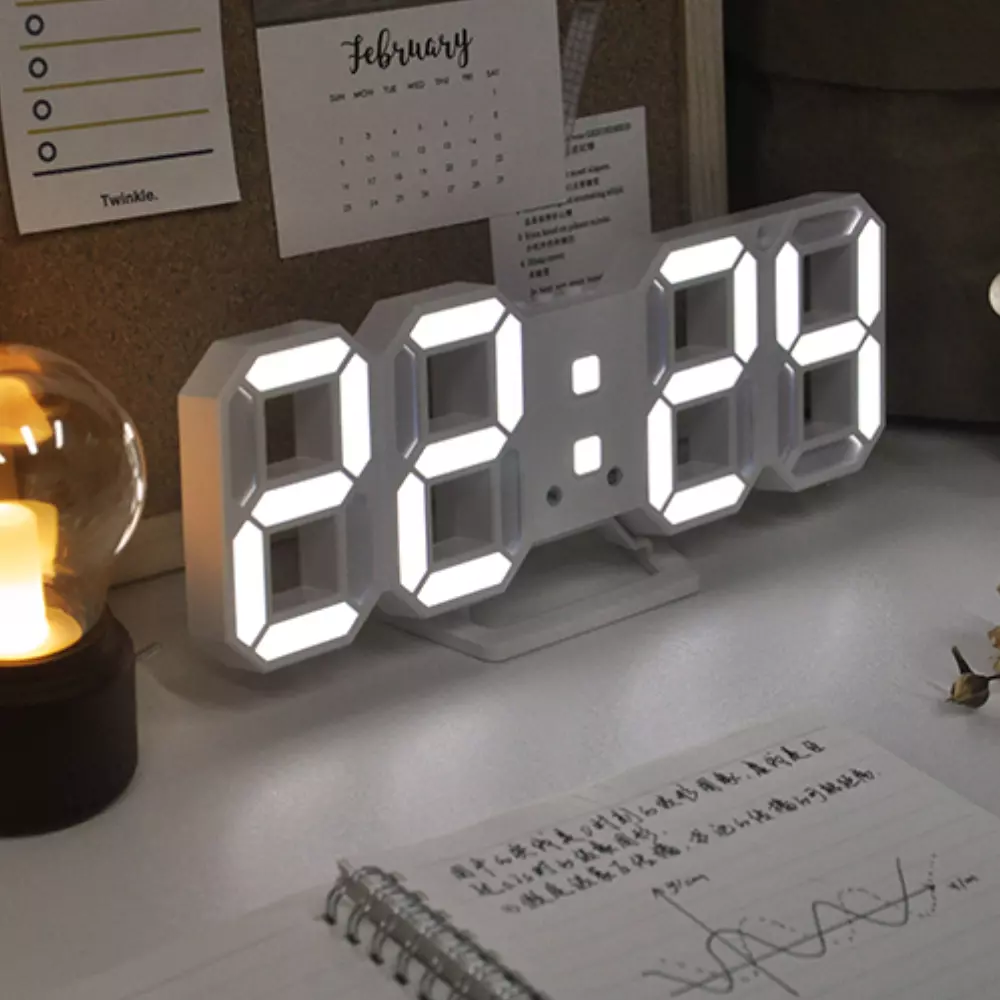






There are no reviews yet.